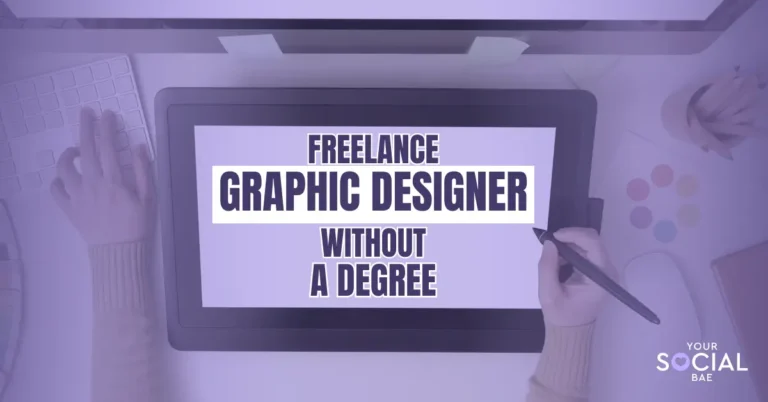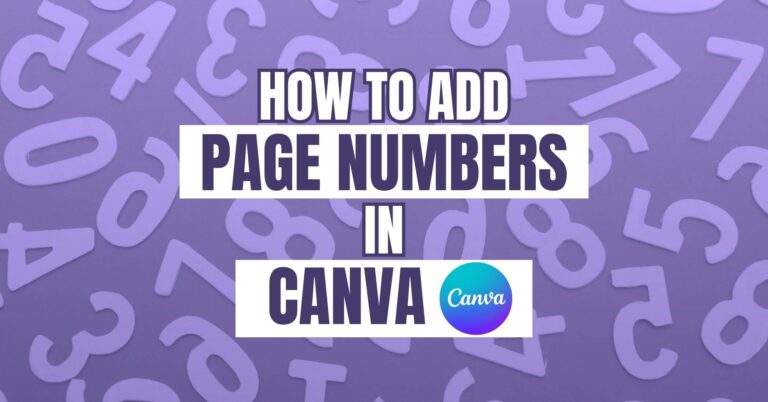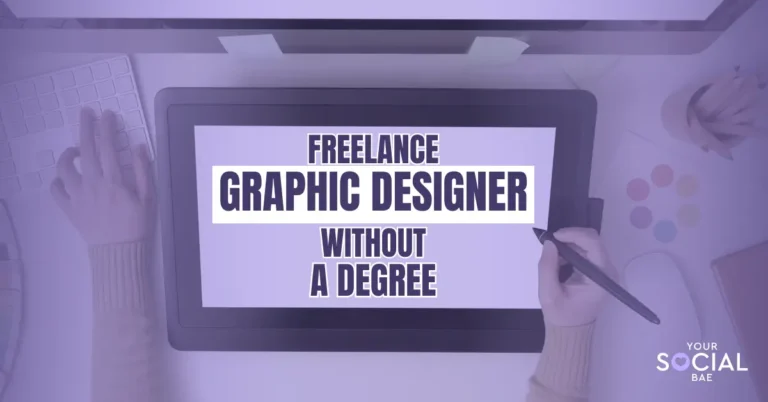
Ever wondered if it's possible to become a successful freelance graphic designer without a degree? Well, if you’re curious to know more, stay tuned! In this article, I’m going to share a complete roadmap on how to become a freelance graphic designer without a degree, plus some juicy tips on how to get clients as a beginner graphic designer— and this is all without a degree!

Are you a creative enthusiast who loves designing on Canva, but find yourself switching between team and personal accounts? Don't worry; you're not alone! Many Canva users face this challenge. In this post, we’ll share a quick and easy guide on how to switch from team to personal on Canva.

Ready to take your designs to the next level? Well, get excited because today, we’re diving into the new Canva features that are bound to make your creative heart race with joy! With each new feature, it’s as if Canva is whispering, "Hey, let’s make something amazing together!"

Are you a Canva lover like me? Or a design enthusiast? If YES, then this one is for you! Canva, the go-to place for creating cool visuals, has rolled out many new features, and guess what? Many of them are super smart thanks to AI! In this article, let’s talk about the new Canva features that are making headlines in the design world.

hether you're a seasoned graphic designer, a beginner who is in constant search for inspiration, or someone who simply loves the world of design, the internet is a treasure of creativity and inspiration, waiting to be discovered.

I'm excited to share with you the latest buzz in the design sphere - the New Canva Features 2023. This update is packed with many new features and tools that will elevate your creative experience to soaring heights.
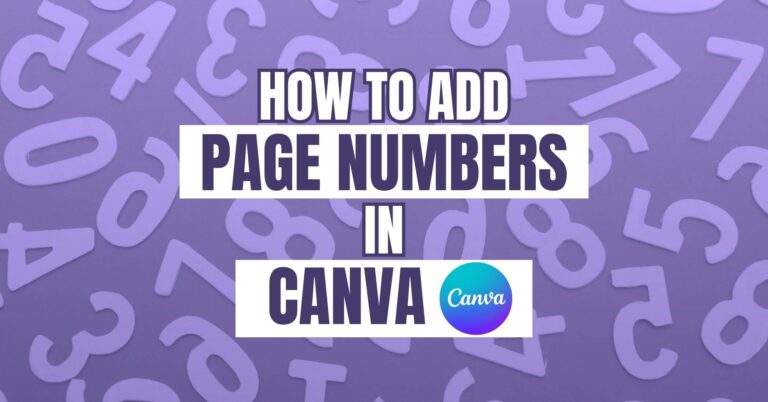
Canva is an amazing graphic design tool, and in this blog post, I'll walk you through the process of how to add page numbers in Canva. By following these simple steps, you'll be able to create professional and organized documents that impress your audience. Before the process, let's first understand the importance of adding page numbers to our design documents.

Chat GPT, an incredible conversational AI tool developed by OpenAI, now allows you to easily share your conversations with others. Whether you want to collaborate with colleagues, keep a record of your interactions, or gather insights from friends, this guide will show you how to share Chat GPT conversation in a simple and friendly way.

So, Canva is back with a cool NEW update where you can now finally download Canva videos separately. Yes, you heard that right! If you are working on a Video document and you have multiple pages in your document, you can download multiple pages as separate video files at once in a single click rather than killing your time and downloading each video individually.

If you love using Canva for daily design and video editing needs, you'll be amazed to know there is a simple and user-friendly way to change the video speed in Canva as per your requirement.