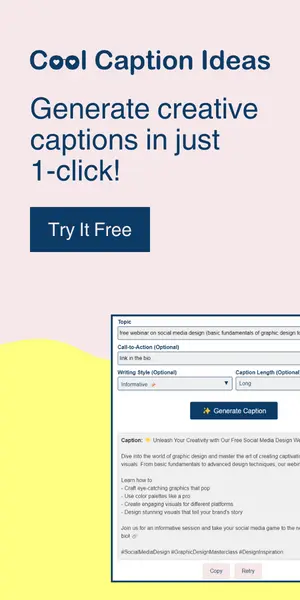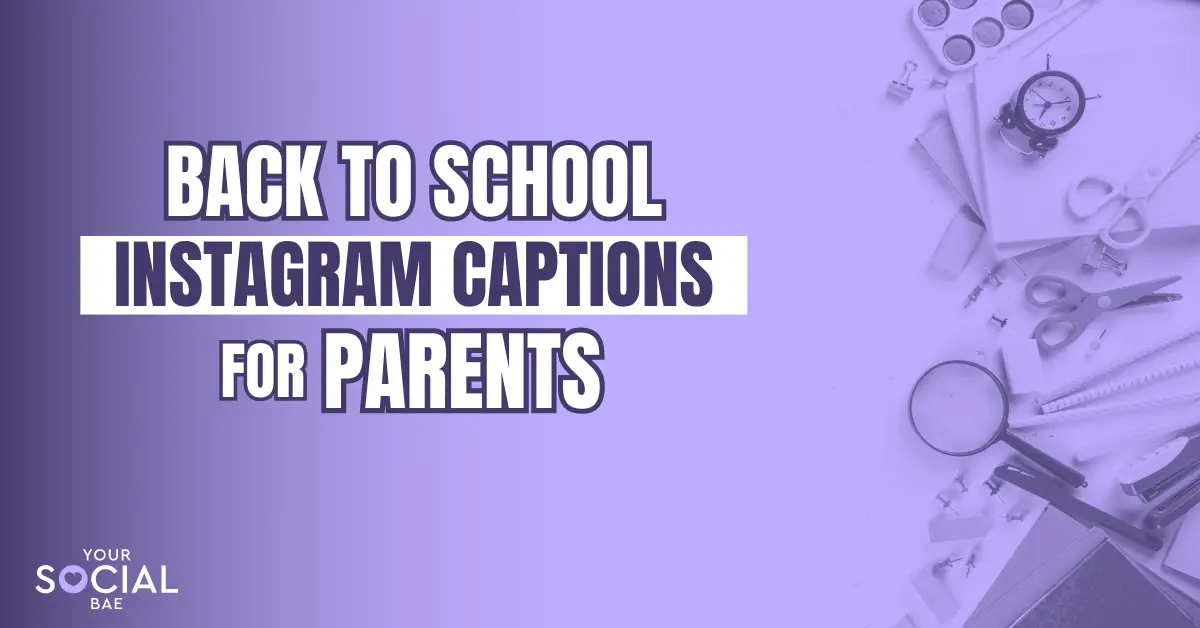Social media has become an integral part of our daily lives, and Instagram is one of the most popular platforms used for staying connected with friends and family. However, excessive use of social media can often lead to distractions, and stress, and negatively impact our mental health. Fortunately, Instagram has a feature that allows you to set a time limit on its usage. This feature can help limit your Instagram use, allowing you to focus on other aspects of your life. Here’s a step-by-step guide on how to set time limit on Instagram and reduce your Instagram use for a more balanced and mindful online experience.
Why set a time limit on Instagram?
Instagram can be a fun way to stay connected with loved ones, but too much time on the app can lead to negative effects like anxiety and poor sleep. That’s why setting a time limit on Instagram is an effective way to take control of your usage and reduce the risk of these negative effects. By limiting your time on the app, you can also free up more time for other activities that bring you joy and fulfillment. So, if you’re looking to reduce your Instagram use and improve your overall well-being, setting a time limit on Instagram is a great place to start.
How to set time limit on Instagram
1. Open the Instagram app and tap on your profile icon in the bottom right corner
2. Tap on the three horizontal lines in the top right corner and select the option ‘Settings and privacy’ from the menu
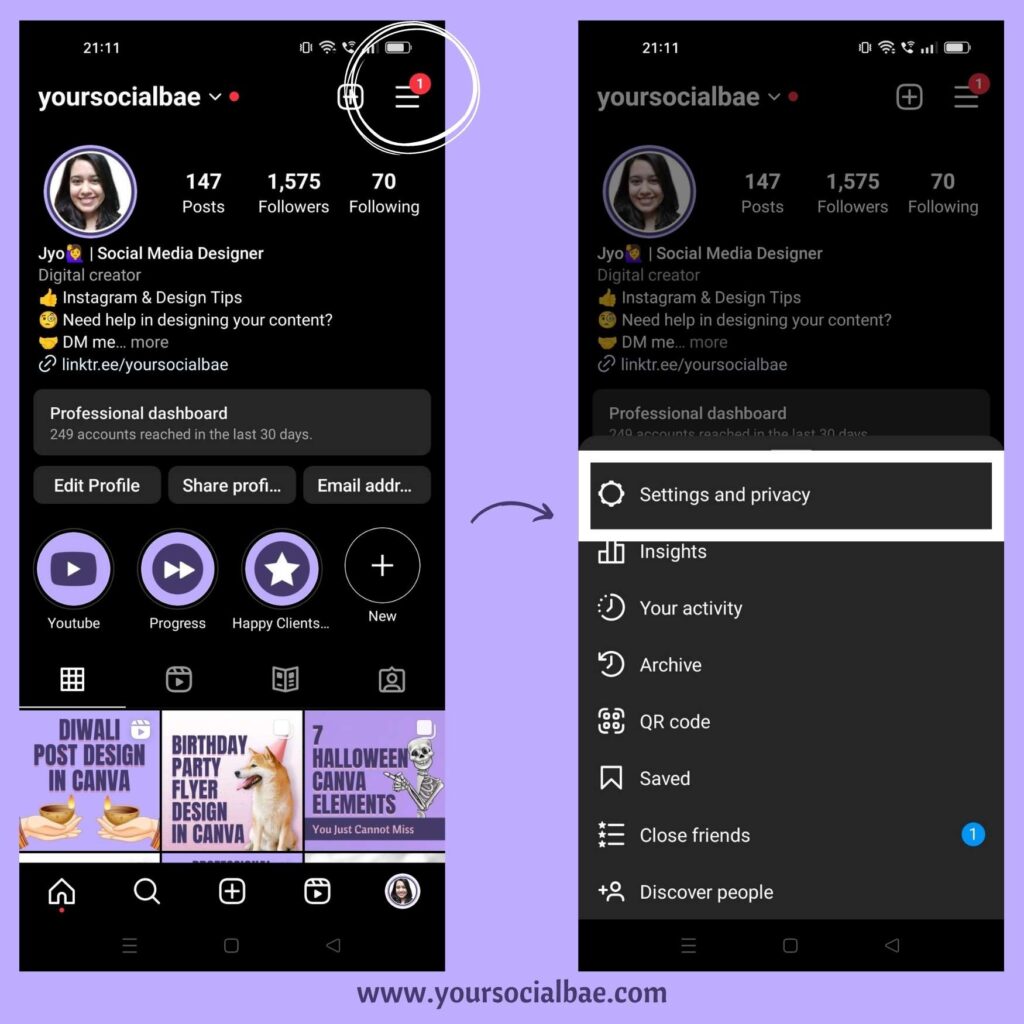
3. Click on the ‘Time spent’ option. It will show you the daily average time you spend on Instagram
4. Now, in the ‘Manage your time’ section, select the option ‘Set daily time limit’
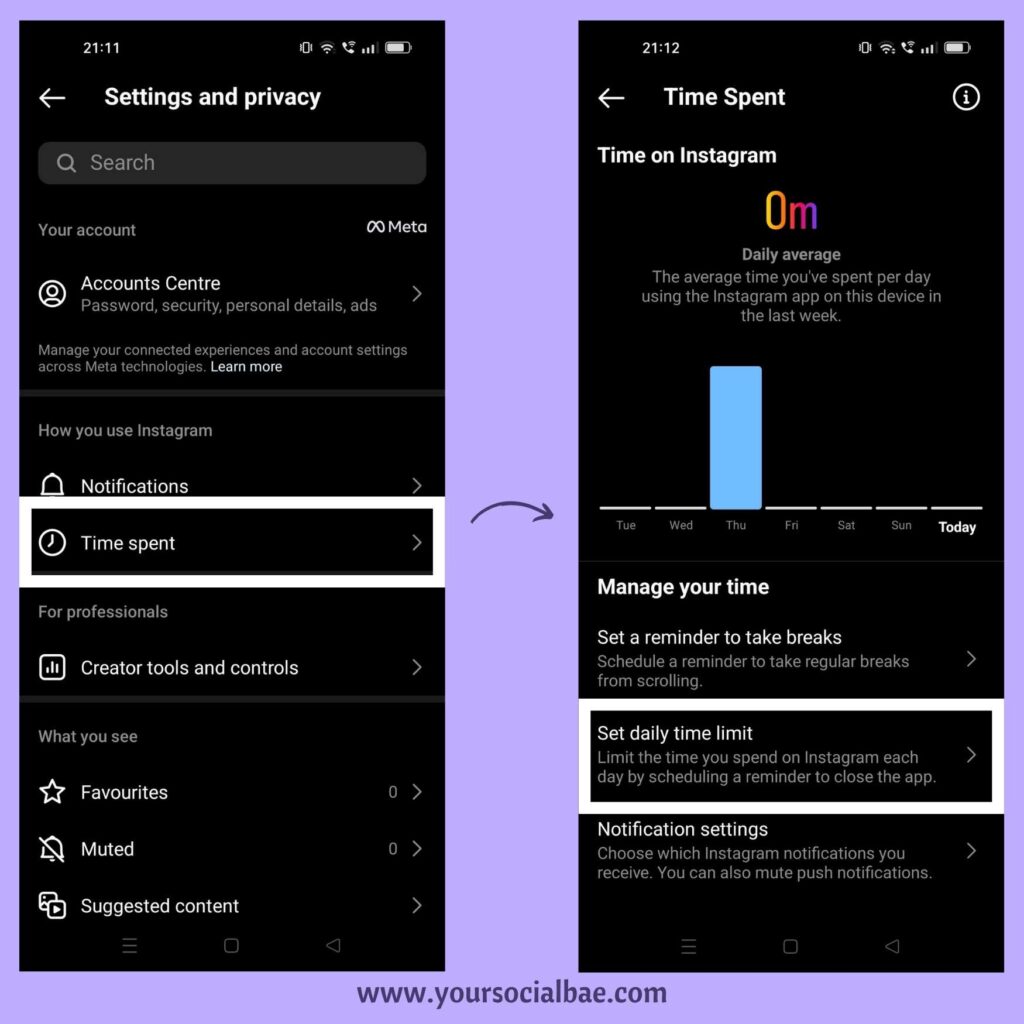
5. You will get multiple options to choose from, ranging from 15 minutes to 2 hours. Choose your time limit according to your priorities.
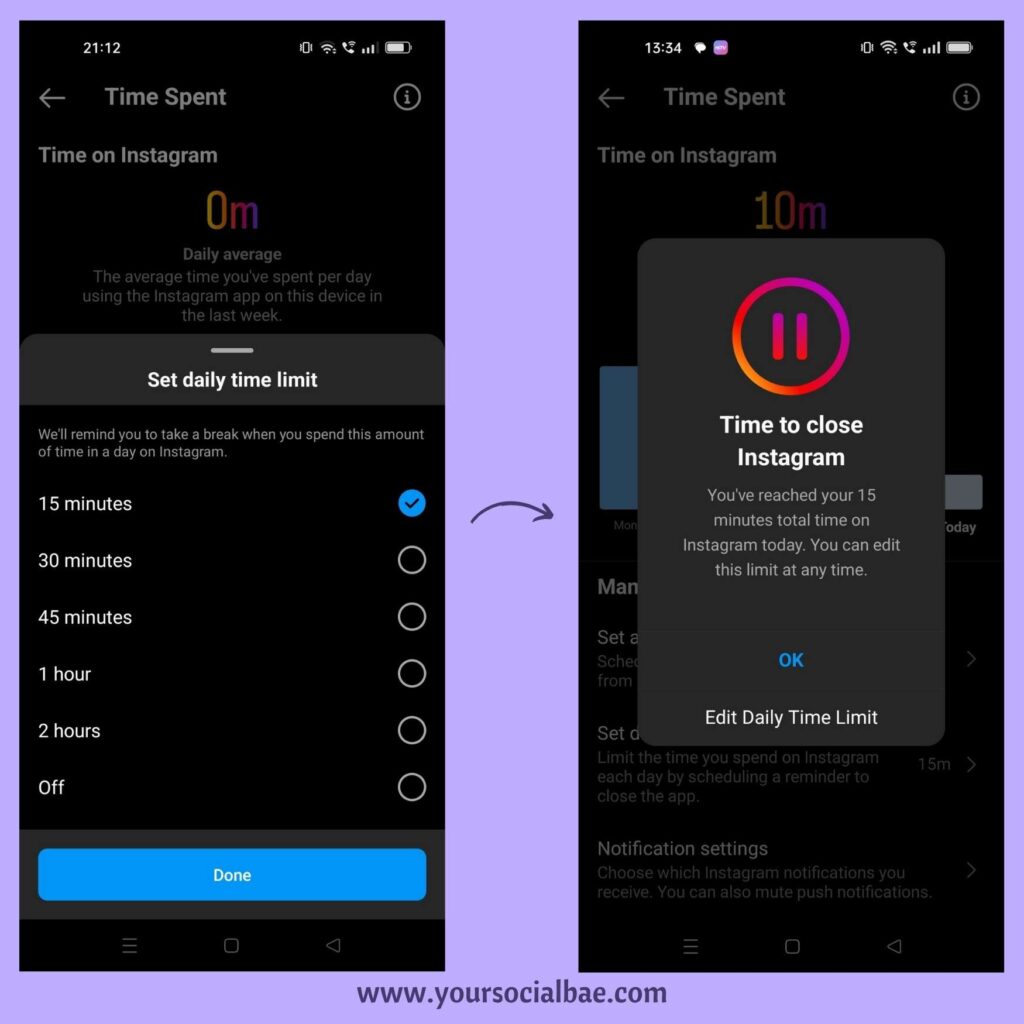
This feature allows you to set a time limit for Instagram use by scheduling a reminder to close the app.
Tips to reduce your Instagram Use
1. Track Your Instagram Usage:
Monitor your daily usage by checking the ‘Time spent’ section in Instagram’s settings as mentioned above in step 3. This will help you become more aware of how much time you spend on the app.
2. Take Breaks:
Set aside specific times of the day to check your Instagram account and avoid using it during other times. You can either do this yourself by being conscious of your Instagram use or take the help of the Instagram app itself.
Steps to set a reminder to take regular breaks from scrolling:
Settings and privacy –> Time spent –> Set a reminder to take breaks
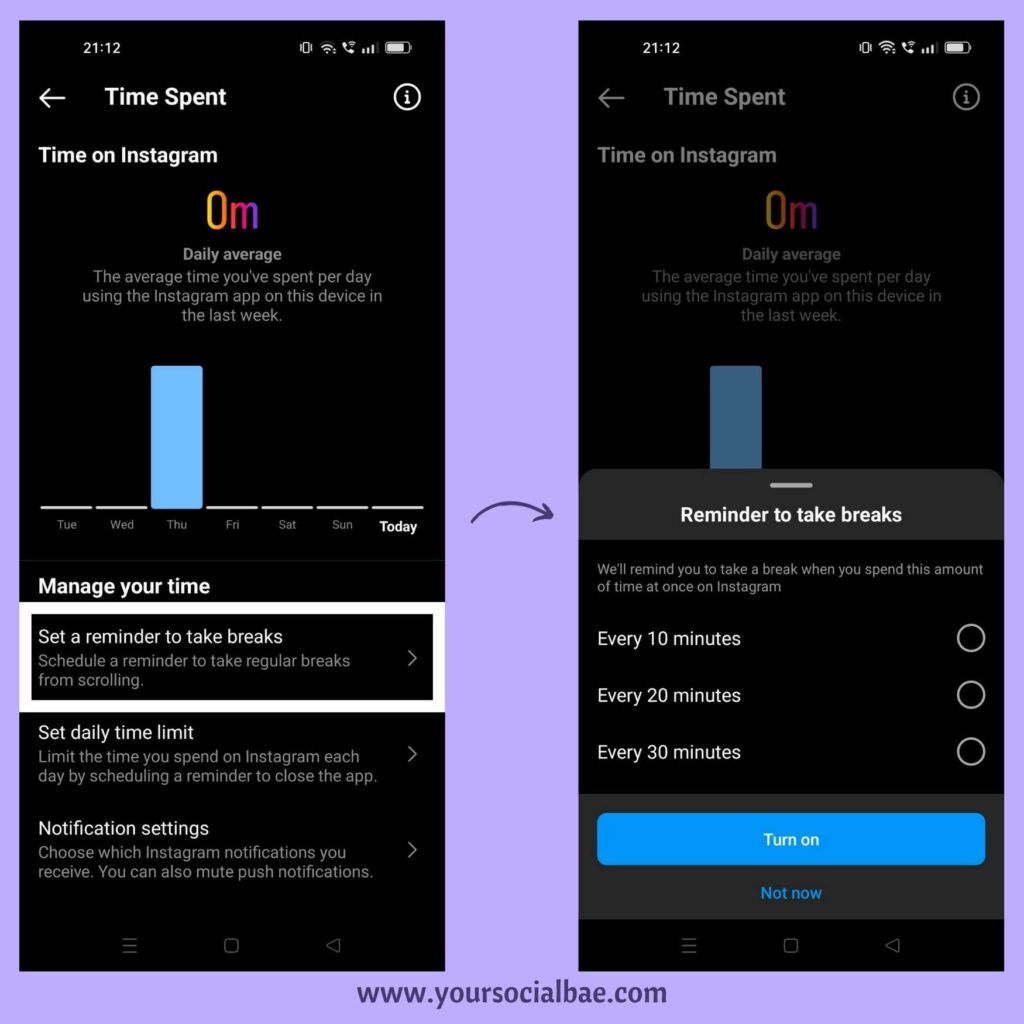
This setting will help you with the reminder to take a break, reducing the risk of Instagram addiction.
3. Set Boundaries:
Create specific time limits for Instagram/social media use and stick to them.
Must Read: How to set healthy boundaries on social media to prioritize your mental health and Well-being
4. Use Alternative Activities
Replace your Instagram use with other activities like reading a book, taking a walk, spending time in nature, or with loved ones.
5. Turn off Notifications
Disable notifications to reduce the temptation to check Instagram frequently. You can disable the notifications for Instagram or other apps from your phone settings, or another way is to use the Instagram app itself. Instagram gives you a detailed control setting for your notifications:
Settings and privacy –> Time spent –> Notification settings
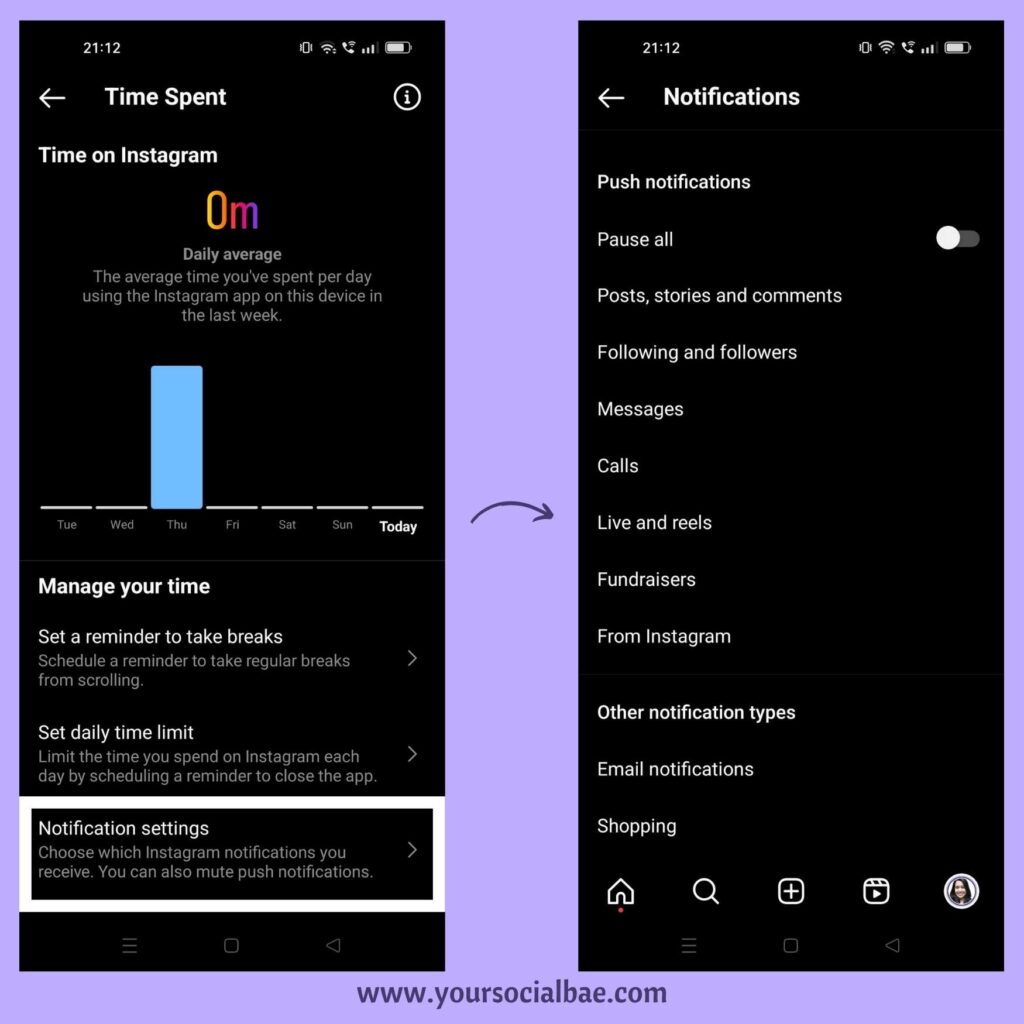
You can either pause all notifications, or just disable the ones you don’t wish to receive notifications for.
So, setting a time limit on Instagram is an effective way to limit Instagram use and prioritize your mental health and well-being. By following the steps outlined above and implementing these tips, you can take control of your social media usage and enjoy a more balanced and mindful online experience. Remember, reducing your Instagram use may take time, so be patient and kind to yourself throughout the process.
Must Read: How to make money on instagram without selling anything