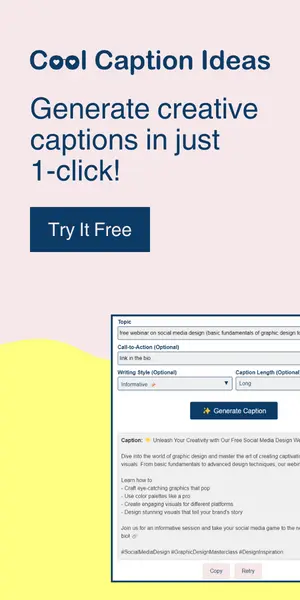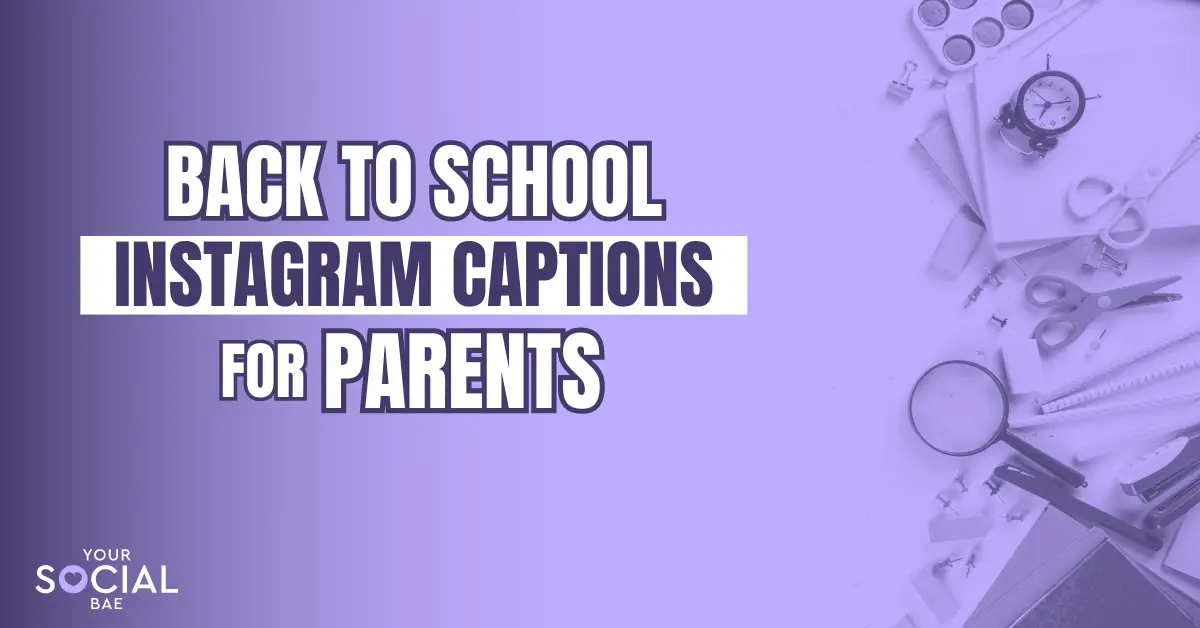Are you tired of not being able to save your favorite Instagram Reels in your phone gallery? Well, you’ll be happy to know that there’s a simple trick on how to download Instagram Reels in your gallery without using any third-party app. That’s right, you can save those funny or inspiring Reels without the need to download any additional apps or go to any spammy websites. With this easy method, you can save Instagram reels to phone gallery with just a few clicks. In this blog post, I’ll guide you through the step-by-step process of how to download Instagram Reels in gallery without any app. So, let’s get started!
How to Download Instagram Reels in Gallery Without Any App
1. Open your Instagram app
2. Open the Instagram reel you wish to download
3. Click on the Share icon

4. Select the first option ‘Add reel to your story’
5. Now, to remove the story borders from the reel video, simply zoom in the video with your fingers and cover the screen until that disappears.
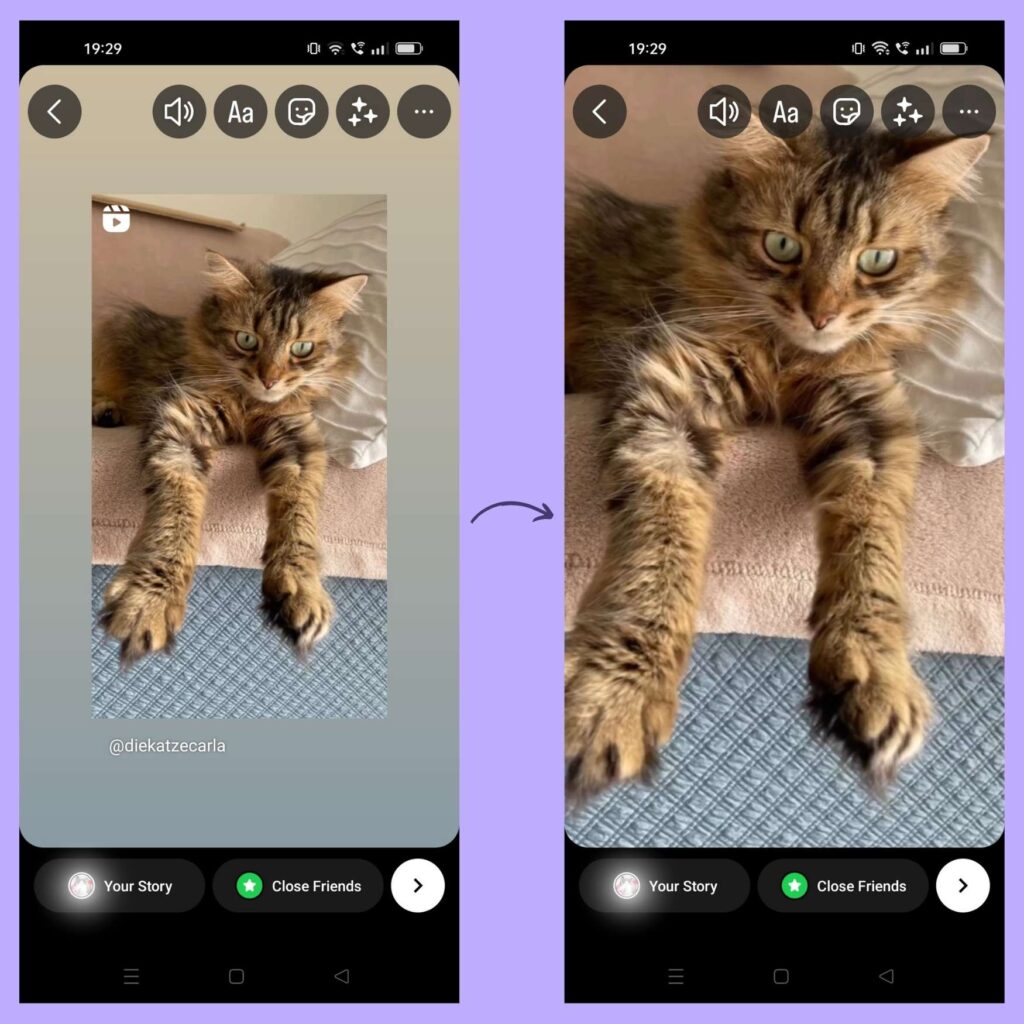
6. Click on the 3 dots icon from the top menu of the story screen
7. Select the option ‘Save’ from the dropdown. This will download/save the Instagram reel to your phone’s gallery, which you can access anytime without any third-party app.
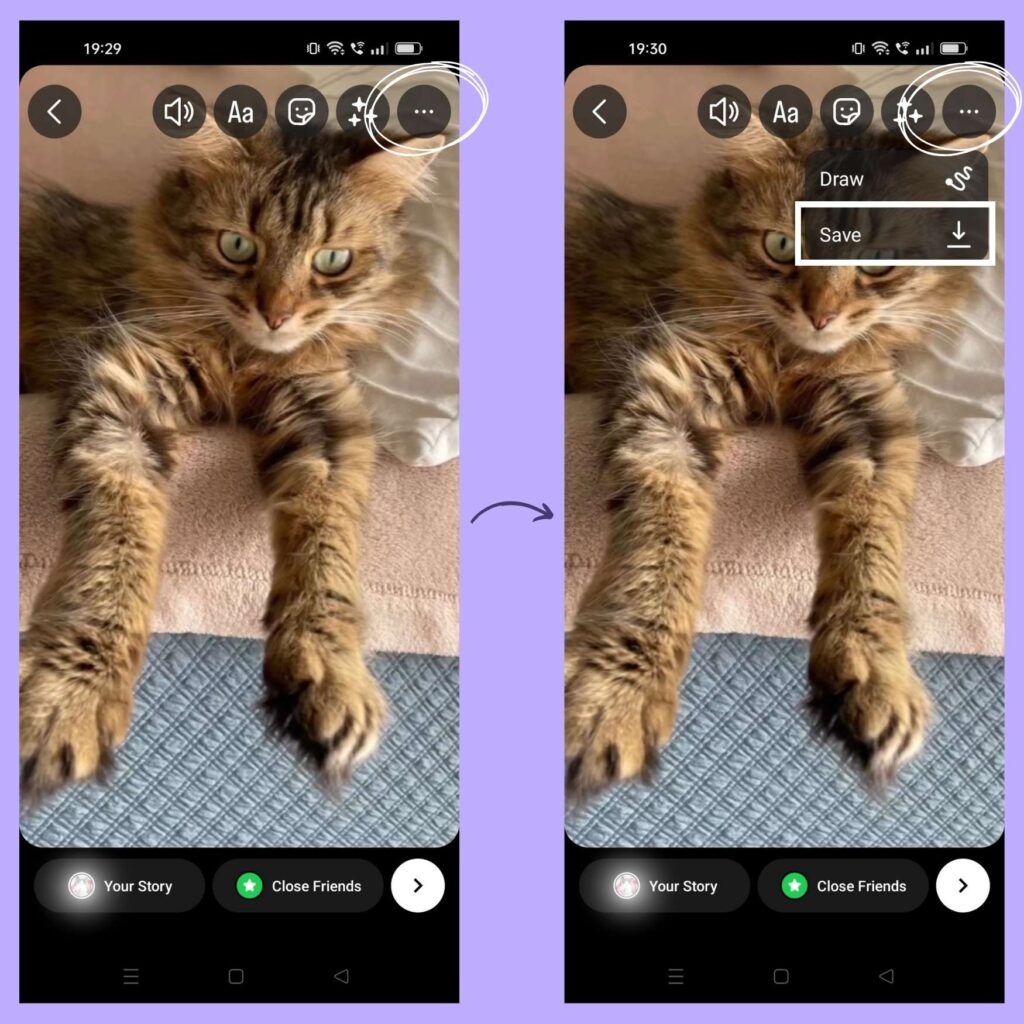
8. Then, just discard the story.
And there you have it, a quick and easy way to save your favorite Instagram Reels to your phone’s gallery without having to rely on any third-party apps or sketchy websites. With just a few simple steps, you can download any Reel you like and watch it whenever you want, even if you don’t have an internet connection. So go ahead and give it a try! I hope this guide was helpful to you. If you have any questions or feedback, feel free to leave a comment below. Thanks for reading!
P.S. In case you’ve missed it, check out our post on Instagram’s latest update, a complete game-changer, especially for content creators or brands out there.
Must Read: A Step-by-Step Guide On How To Get 1000 Followers On Instagram Organically