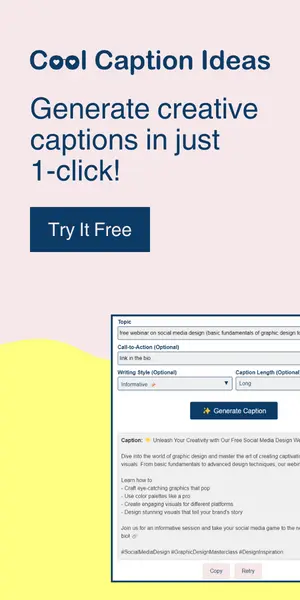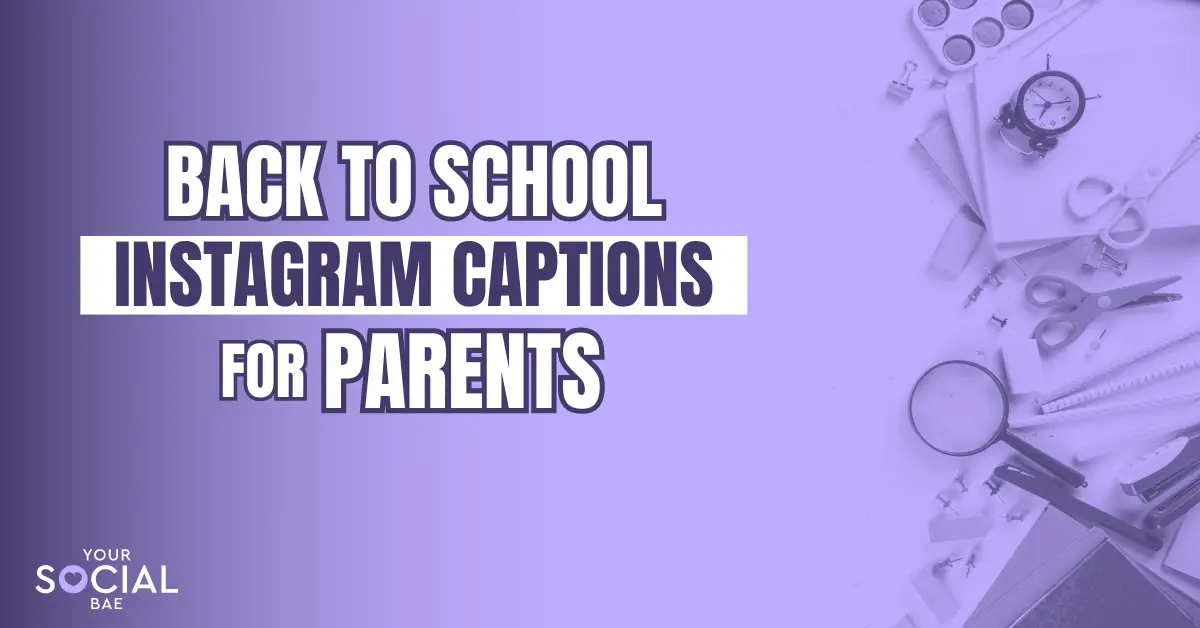Ever wondered if it’s possible to become a successful freelance graphic designer without a degree? Well, if you’re curious to know more, stay tuned! In this article, I’m going to share a complete roadmap on how to become a freelance graphic designer without a degree, plus some juicy tips on how to get clients as a beginner graphic designer— and this is all without a degree!
Before we get into the ‘how’, let’s answer the most asked question and see if it is really possible to become a graphic designer without any formal education and why!
Table of Contents
ToggleCan you be a graphic designer without a degree?
Certainly, having a degree in graphic design can offer structured learning and valuable insights into the industry. But let’s be real—creativity doesn’t come guaranteed with a diploma or any degree.
Some of the most successful and talented designers out there didn’t start their journey with a piece of paper; they started with a love for creating beautiful things, experimenting with colors, shapes, and layouts until they found their unique style.
Think of formal education as having a map—it can guide you along the way, but it’s not the only route to your destination. Not having a degree doesn’t mean you’re lost; it simply means you’re taking a different path.
In today’s digital age, resources are abundant. From online tutorials and courses to mentorship programs and design communities, there are countless ways to help you learn the necessary skills to get started. With dedication, perseverance, and a sprinkle of creativity, anyone can become a skilled graphic designer, regardless of whether or not they have a degree.
how to become a freelance graphic designer without a degree [A Complete Roadmap]
Step 1: Learn Basic Design Principles
Now, the first mistake most of the beginners do is to avoid this step. Ever imagined a strong building without a strong base or foundation? No, right! This goes the same way.
Start your journey by understanding the fundamental principles of graphic design. Dive into the concepts like color theory, typography, contrast, layout, composition, and much more. Understanding these basics will lay a solid foundation for your future work as a graphic designer. There are plenty of online resources, tutorials, and courses available to help you grasp these essential principles.
If you’re just starting out, I’d recommend these quick courses to understand the Design Theory in the simplest way possible, including industry standards for alignment, contrast, and color in print and web design –
Design Theory Blitz: Quickly Understand GREAT Design
Graphic Design Theory – Psychology of Design
Step 2: Familiarize Yourself with Design Software
Now that you’ve got a good grasp of the fundamental principles of graphic design or at least the basics, it is time to start learning the tools. There’s a bunch to choose from, such as Adobe Photoshop and Adobe Illustrator, which are widely used. Then there’s Canva, easy for beginners. We have other great tools like CorelDraw, Figma, and many more to explore. However, I’d recommend starting with just one tool to avoid feeling overwhelmed.
But which tool should you choose? Well, it all depends on your goals and the specific tasks you want to accomplish. Each software or app has its own unique strengths and specialties. For instance, if you’re interested in photo editing and manipulation, Adobe Photoshop is the industry standard, offering a wide range of advanced tools for retouching, color correction, and so much more.
On the other hand, if you’re focused on creating vector graphics for illustrations, logos, or scalable designs, Adobe Illustrator might be the perfect fit for you. Its powerful vector-based tools allow for precise control over shapes, paths, and typography, making it ideal for creating crisp, high-quality graphics.
If you’re looking for a more user-friendly and accessible option, Canva is a great choice, especially for beginners or those without prior design experience. With its intuitive drag-and-drop interface and vast library of templates and design elements, Canva makes it easy to create professional-looking graphics for social media, presentations, or marketing materials in minutes.
In short, the answer is to pick a tool and start learning it inside-out, so that it helps you to effortlessly work on it and bring your visualization into your design.
The best way to learn any tool is to watch tutorial videos on YouTube or you can even take up a course if you want to learn things in an organized way.
Here are some best and affordable courses that will help you to kickstart your graphic design journey –
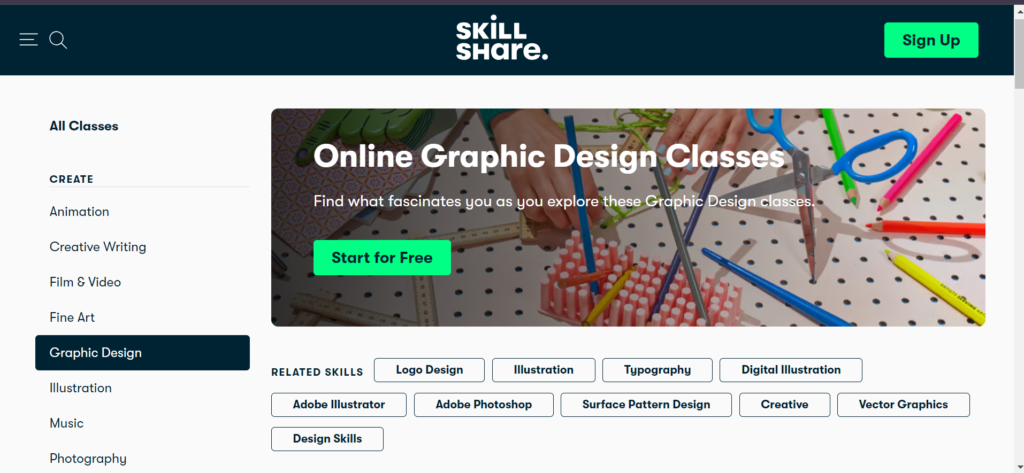
And here are some of the best YouTube channels that you can learn from –
Remember, graphic design is a skill-based thing, so it is important to practice things that you learn and add your own creative touch to it.
Step 3: Build Your Portfolio
Once you’re confident with your skills, it’s time to start designing your portfolio. A portfolio showcases your work and creativity to potential clients. It shows what you’re capable of, your design style, and more. Just like a resume for jobs, a portfolio is essential for graphic design, especially if you want to be a freelance graphic designer.
Before jumping into creating your portfolio, I suggest doing some research and looking at other designers’ portfolios. You can find amazing examples on sites like Behance, Dribbble, and Fiverr. Take some inspiration and start creating your own portfolio, showcasing your best work.
You can create your portfolio on sites like Behance or Dribbble. Another great option to showcase your work and services is to have your own website. It’s not as difficult or expensive as you might think and doesn’t require coding. All you have to do is purchase hosting—I recommend Hostinger for its affordable rates and excellent website speed. Plus, you get a free domain when you purchase their hosting for the first time.
You can easily create a cool-looking website using its AI website builder or Elementor, which is a drag-and-drop website builder.
This might sound difficult or unnecessary, but having a personal website can significantly enhance your professional presence and attract more clients.
Step 4: Market Yourself & Start Freelancing
Now imagine you’re the best designer in the world, but no one knows about you. To succeed as a freelance graphic designer, you need to get your name out there and attract clients. Start by creating profiles on freelance platforms like Upwork, Fiverr, or Freelancer. These sites can help you find your first clients and build your reputation.
Networking is also crucial. Join online communities, attend industry events, and connect with other designers and potential clients on social media. Share your work regularly on platforms like Instagram, LinkedIn, and Twitter to showcase your skills and engage with your audience.
Don’t underestimate the power of word-of-mouth. Ask satisfied clients for referrals and testimonials. Providing exceptional service will encourage them to spread the word about your talents. As you gain more experience and build your client base, you can start charging higher rates and take on more complex projects.
Remember, marketing yourself effectively and consistently is key to growing your freelance graphic design business.
Step 5: Stay Updated
The world is constantly evolving, and so is the field of graphic design. To stay competitive and relevant, you need to keep up with the latest trends, tools, and techniques. Follow design blogs, subscribe to industry newsletters, and participate in webinars and workshops. This will help you stay informed about new developments and emerging trends.
Plus, with AI becoming more common in design, it’s natural to worry about being replaced by technology. But instead of fearing AI, think of it as a tool that can make your work easier and more creative. Learn how to use AI tools to boost your designs and save time. By constantly upgrading your skills and adapting to new technologies, you’ll stay ahead of the curve and keep your work fresh and exciting.
Here’s an amazing course you don’t want to miss – Midjourney Masterclass: Learn Professional AI Imagery from Award-Winning Expert
BONUS TIP
Be ACTIVE on social media!
Start creating content and building your personal brand on social media that revolves around your field of expertise. Share your design process, tips, and finished projects on platforms like Instagram, Twitter, and LinkedIn.
Engage with your audience by posting regularly, reply to their comments, and collaborate with other creators in the same niche. This not only showcases your skills but also helps you establish a credibility for your work, and connect with potential clients and grow your network. Building a strong online presence can significantly boost your freelance career and open up new opportunities.
Remember, this is not an overnight thing—it requires patience and consistency. Keep at it, and over time, you’ll see the benefits of your efforts.
So, becoming a freelance graphic designer without a degree is absolutely possible with dedication and taking the right approach. By following these steps and continuously honing your skills, you can build a successful freelance career and turn your passion for design into a thriving profession.
Related –