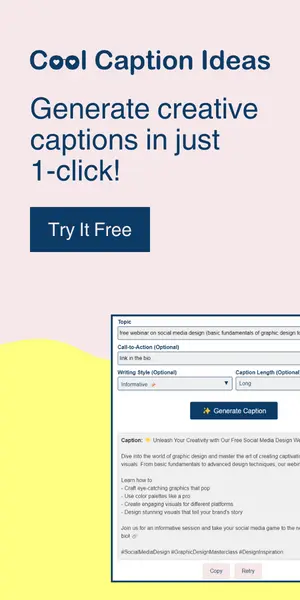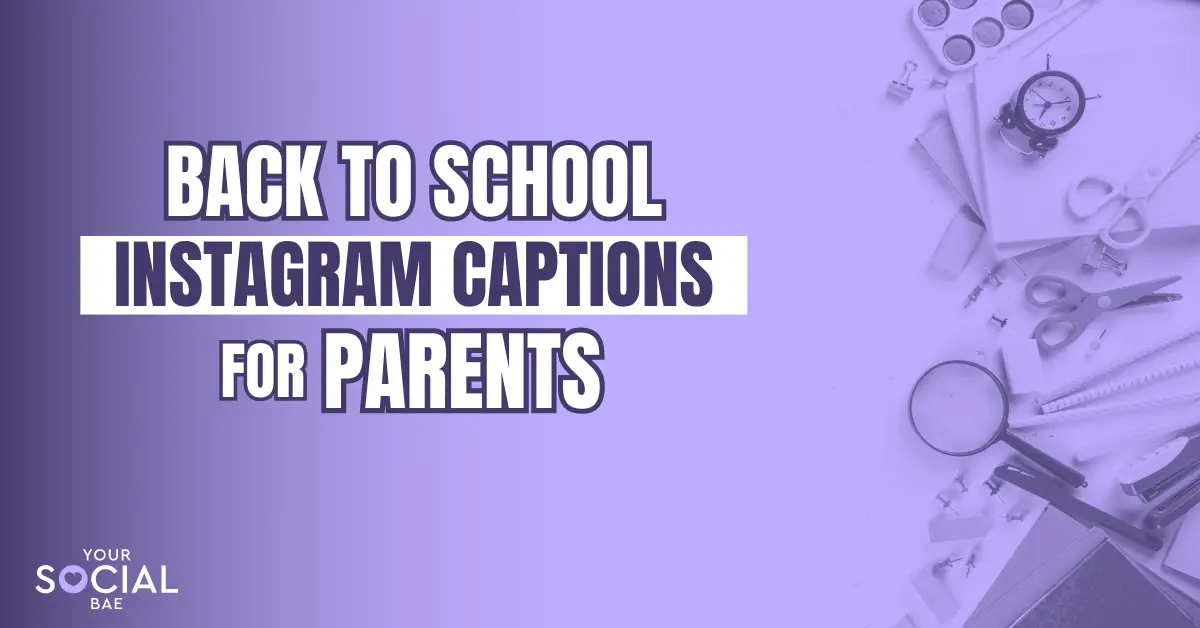If you’re venturing into graphic design or if you’re already working as a graphic designer, but don’t want to drain your wallet, worry not! In this article, I’ll share some of the Best Laptops for Graphic Design under $500. Yes, I think it strikes the perfect balance between cost and capability. These laptops are not only budget-friendly, but also offer reliable performance without the hefty price tag.
In this guide, we’ll explore affordable options that cater to students, freelancers, and anyone passionate about graphic design. These laptops prove that you don’t need to burn a hole in your pocket to unlock your creative potential.
Table of Contents
Toggle5 Best Laptops for Graphic Design under $500
1. HP 15 Laptop
If you are looking for a cheap laptop for graphic design under $500, the HP 15 laptop could be a suitable option to explore. This is affordable plus a good-performing laptop for those who want to give their graphic design career a good kick.
Pros
- Equipped with HP TrueVision HD Camera that will offer you an incredible experience of video calling with your boss and colleagues.
- HD micro-edge display is a 15.6-inch screen with stylus support. This will maximize your experience in graphic design.
- Large-sized keyboard with integrated numeric pad for a smooth typing experience.
- Fast SSD storage speed boosts file access on Windows.
- This is an ENERGY STAR-certified laptop.
Cons
- Battery life is good but does not support the whole day.
Why Choose This Laptop for Graphic Design?
Can you imagine that you will get a full HD display on a laptop within your budget range? HP 15 laptop offers you a 15-inch full HD display that will take your creativity and projects to another level. Its display screen maximizes the viewing area of the designs displayed on the screen. It is powered by an AMD processor that offers you an ultra-performing laptop. You will get all the modern features that will help you in seamless editing and completing the projects on time.
2. Lenovo Flex 5
If you are looking for a cost-effective solution with rapid data storage, you should opt for a Lenovo Flex 5 laptop. This stands out if we talk about the best affordable laptop for graphic design.
Pros
- Its 16 GB DDR4 RAM memory will provide you with outstanding performance when you do graphic designing on it.
- You will get 512 GB SSD storage capacity to store data at a faster speed.
- Quick battery charging is its exclusive feature.
- It features security layers such as a physical webcam privacy shutter and a fingerprint reader.
- You will get 1 year of premium care along with 1 year of accidental protection with the product.
Cons
- This choice provides a 14-inch display screen, but whether this is ideal or not depends on your personal preference.
Why Choose This Laptop for Graphic Design?
Lenovo Flex 5 laptop is an ideal choice for graphic designers. This is the one of the best touchscreen laptop for graphic design. Its clutter-free and stylish touch-screen display with a 360-degree hinge will offer you the fullest chance of doing creativity. You can choose a suitable mode when you are working on a laptop. You can even choose tablet mode on the laptop to enhance your creativity in graphic design projects.
Furthermore, it comes with a rapid charge boost. It means that you can charge your laptop’s battery within a short time and can keep it with you in the office very easily. Overall, it will offer you a hurdle–free graphic designing.
3. Lenovo IdeaPad 3
So, you don’t need to stretch your budget when the option of Lenovo IdeaPad 3 is available for you. This is also a nice pick for graphic designing plus photo editing.
Pros
- This compact laptop comes with a display screen of 14 inches.
- You can run multiple programs at one time.
- You can switch to Windows 11 Home in S mode. It will provide your system with protection against ransomware attacks and other privacy vulnerabilities.
- You can swap between Max mode to get the quickest-performing laptop and Stealth mode to get the quietest user–experience and longer battery life.
Cons
- Its battery life is not that great as compared to the other options. So, you’ll have to carry the charger with you when you’re travelling.
Why Choose This Laptop for Graphic Design?
The Lenovo Ideapad 3 is great for graphic design because it has lots of memory (20GB RAM) for running design programs smoothly, and a fast storage drive (1TB NVMe SSD) for quick file access. Its processor is good for both office work and design tasks, and it has handy ports for connecting different devices.
4. Acer Aspire 3
Another incredible option for a laptop that you can get under $500 is the Acer Aspire 3. This is one of the best graphics designers’ laptops that we have tested on your budget tier.
Pros
- This product is powered by the latest AMD Ryzen Processor with Radeon Graphics. This makes it an ideal choice for graphic designers.
- You can even establish a wireless WiFi 6 connection on the system.
- Moreover, you will get an HD front-facing camera that is effective even in dim light.
Cons
- The front underside speakers offer satisfactory sound quality for a budget laptop, but their limited volume may be a drawback for those seeking a more immersive audio experience.
Why Choose This Laptop for Graphic Design?
This laptop stands out as the best under $500 for graphic design, featuring a slim design, AMD Ryzen 5 power, a 14.0″ Full HD display, and key features like 8GB memory and a 512GB NVMe SSD for seamless design work.
5. ASUS Vivobook 14
When searching for the best laptop for graphic design student, here’s another great option to consider. This laptop runs on advanced Intel technology, ensuring fast and efficient performance.
Pros
- Powerful performance with Intel Core i5 processor and Iris Xᵉ Graphics.
- Quick charging with ASUS fast-charge technology.
- Rugged durability meeting US military standards, featuring IceCool thermal tech.
- Comfortable typing experience with ErgoSense keyboard design.
Cons
- One downside is that you can see fingerprints on the laptop, so you’ll need to clean it often to keep it looking neat.
Why Choose This Laptop for Graphic Design?
This laptop makes graphic design easy and quick. It’s got a fast processor and a battery that charges in a snap, so you can bring your ideas to life without any hassle.
FAQs
What to look for in a laptop for graphic design?
Look for a laptop with a fast processor, strong graphics (Graphics Processing Unit or GPU) for smooth design handling, and ample storage. A vibrant screen is crucial, and if you’re on the go, consider a lightweight option, so that you can carry it without any hassle.
What size laptop is best for graphic design?
When picking a laptop for graphic design, go for one with a 14 to 16-inch screen. A 14-inch is handy if you’re often on the go, while the 15 and 16-inch ones offer more space for detailed work. Everyone’s priority is different, so choose the size based on how much screen you need and how portable you want it to be.
Which laptop is best for learning graphic design?
For learning graphic design on a budget, laptops such as the ASUS VivoBook 14, HP 15, or Acer Aspire 3 are excellent options. They strike a balance between cost, performance, portability, and display quality, making them suitable for graphic design tasks. Consider your budget and specific needs when making a choice.
Do you need a laptop to be a graphic designer?
While not mandatory, laptops are commonly preferred by graphic designers for their portability. They offer flexibility in working from various locations. However, the choice depends on individual preferences, and graphic design can also be done on desktops or tablets as well with suitable specifications.
Final Thoughts
So far, this article has explained to you the best-performing laptops under $500 of this year. These shortlisted laptops are efficient in multiplying your productivity. Hope that you have gone through their pros and cons to know which laptop will be the best for your graphic designing career.