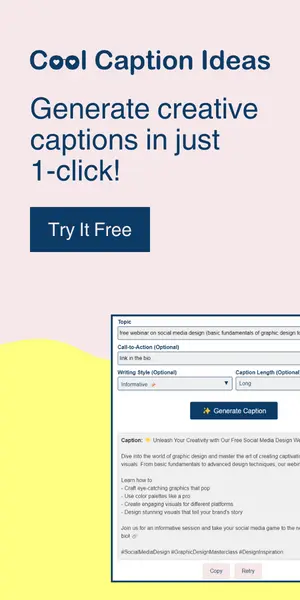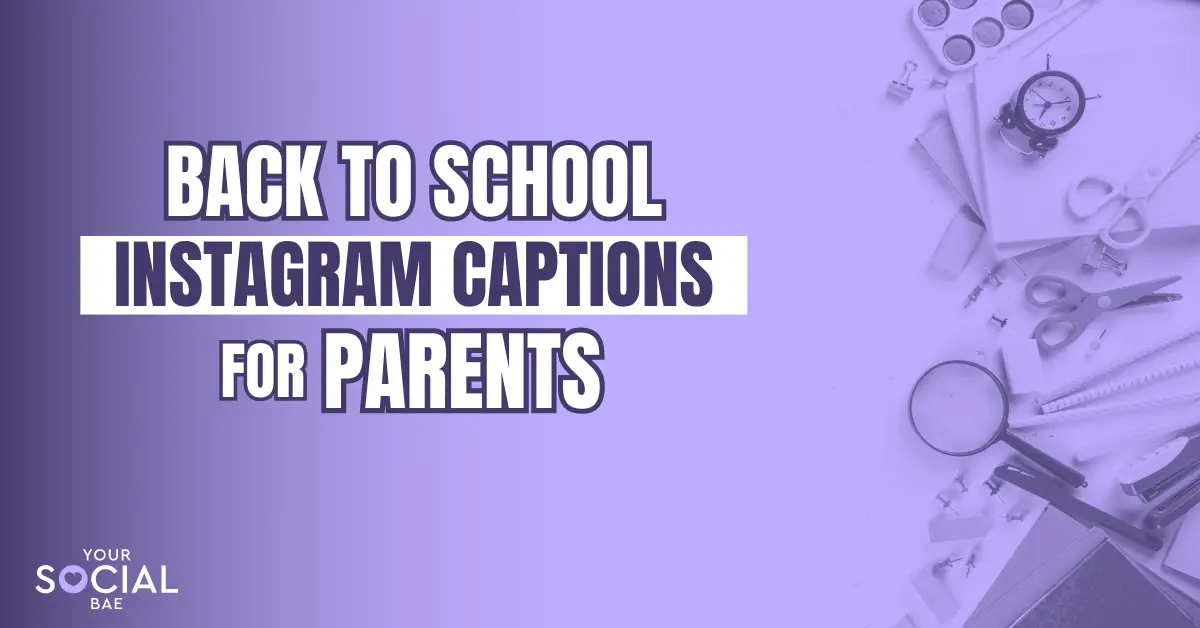Meta CEO Mark Zuckerberg has made waves in the social media world once again with the launch of Threads by Instagram, his most ambitious project to date. Since its release, the NEW platform has quickly gained traction, amassing over 10 million sign-ups within hours. What sets Threads apart is its emphasis on text-based conversations and the creation of a welcoming community atmosphere.
As the latest addition to the social media landscape, Threads has sparked curiosity and intrigue. If you’re excited to try out this new platform and see how you can use it as a content creator or in general, signing up is super easy. In this article, let’s explore how to sign up for Meta’s Threads app and start your exciting adventure. But before that let’s understand what is Threads and how you can download it.
Table of Contents
ToggleWhat is Threads App for?
Threads is the NEW social media app created by the Instagram team at Meta. If you’re not aware, Meta is a technology company that owns Facebook, Instagram, and WhatsApp along with other products and services.
Threads app is more focused on text (like Twitter) for public conversations to be more friendly and open. That doesn’t mean you can’t share your photos or videos! You can share short updates or posts with up to 500 characters. You can spice up your posts with links, photos, or even videos up to 5 minutes long. The best part is that Threads is linked to your Instagram account, so you can effortlessly share your Threads posts to your Instagram story or share them as links on other platforms too!
Threads app is completely free to use and you can download it from the Apple App Store or the Google Play Store for Android users.
how to sign up for Threads app
1. Open the Threads app and you’ll see an interface as shown in the screenshot.

Click on the Instagram profile that you want to log in with.
2. Then, on the ‘Customise your Threads Profile’ screen, you can either add your profile details or you have the option to Import from Instagram.
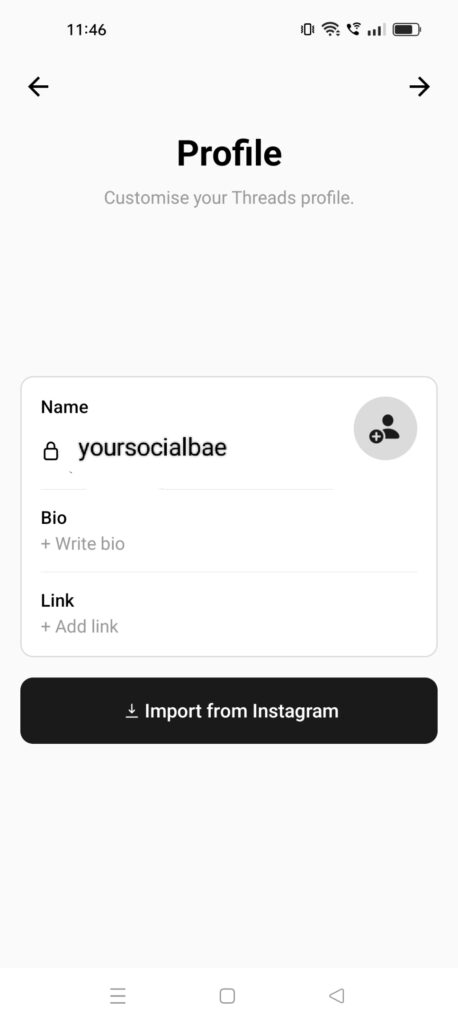
3. Now, it is important to note that even though the Threads and Instagram apps are connected, your privacy can be different on both apps. Select the Privacy setting as per your comfort.

4. Another good thing is that you get an option to follow all accounts you follow on Instagram in just 1 click.

And this is how the Threads feed looks!

How does Threads App work?
- A Threads post can be up to 500 characters long and can include photos, videos, or links. However, the video must be under 5 minutes in length.
- Your feed will show threads of people you follow, and threads of other creators as well.
- There are four ways you can interact with others Threads:
- Like: No, double tap doesn’t work here. Just, tap on the heart icon to like a Threads post
- Comment: A No-brainer!
- Repost: Click on the double arrow icon and then, select repost. The post will be reposted on your Threads profile.
- Quote: Again, click on the double arrow icon, and select the option ‘Quote’. This again works like Twitter. If you want to comment or add anything to a Threads post, you can simply go with this option and post it on your profile.
- You can also share the Threads post to your Instagram Story or Instagram Feed. Click on the share icon under the post and select the sharing option as per your preference.
Future of Threads
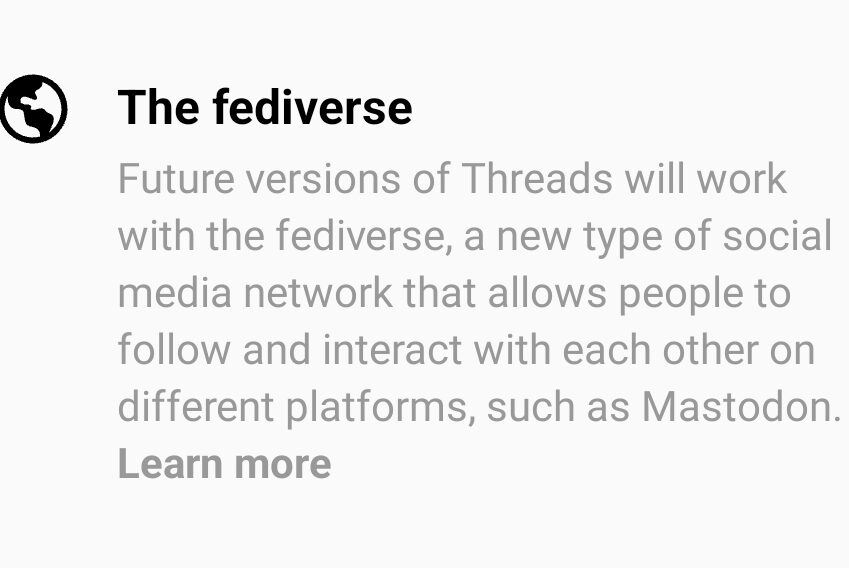
In the future, the Threads app will work with the fediverse like Mastodon. The Fediverse is a decentralized network of interconnected social platforms that aims to provide an alternative to centralized social media. It operates on open protocols like ActivityPub, allowing different platforms to communicate and share content with each other.
In short, this will enable users to interact and connect not only within the Threads community but also with users on other compatible platforms. So, it opens up opportunities to reach a wider audience beyond Threads, expanding your network and enhancing your social media experience.
Some FAQs
How is Threads different from Instagram?
Instagram is primarily a visual platform where users share their photos and reels, while the Threads app, on the other hand, places a greater emphasis on text-based posts. Threads aims to foster open and friendly public conversations, providing a platform for more engaging and interactive discussions.
Does Meta Threads have a website?
Currently, there is no web interface available for Threads. It is only accessible as a mobile app for iOS and Android users.
Can you sign up for Threads without Instagram?
Currently, having an Instagram account is a requirement to use Threads.
Does deleting Threads account delete Instagram?
Because the Threads app and Instagram are both interlinked, so deleting your account applies to both Threads and Instagram. However, this feature can only be managed via Instagram.
Do hashtags work on Threads?
No, Threads is not using hashtags feature at the moment.
In conclusion, Threads provides a creative and exciting space for socializing online. Join Threads today and embark on a journey of sharing, connecting, and discovering new horizons in the world of social media.
Must Read: How To Get 1000 Followers On Instagram Organically: A Step-by-Step Guide