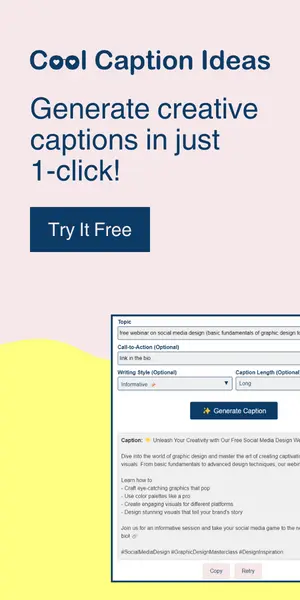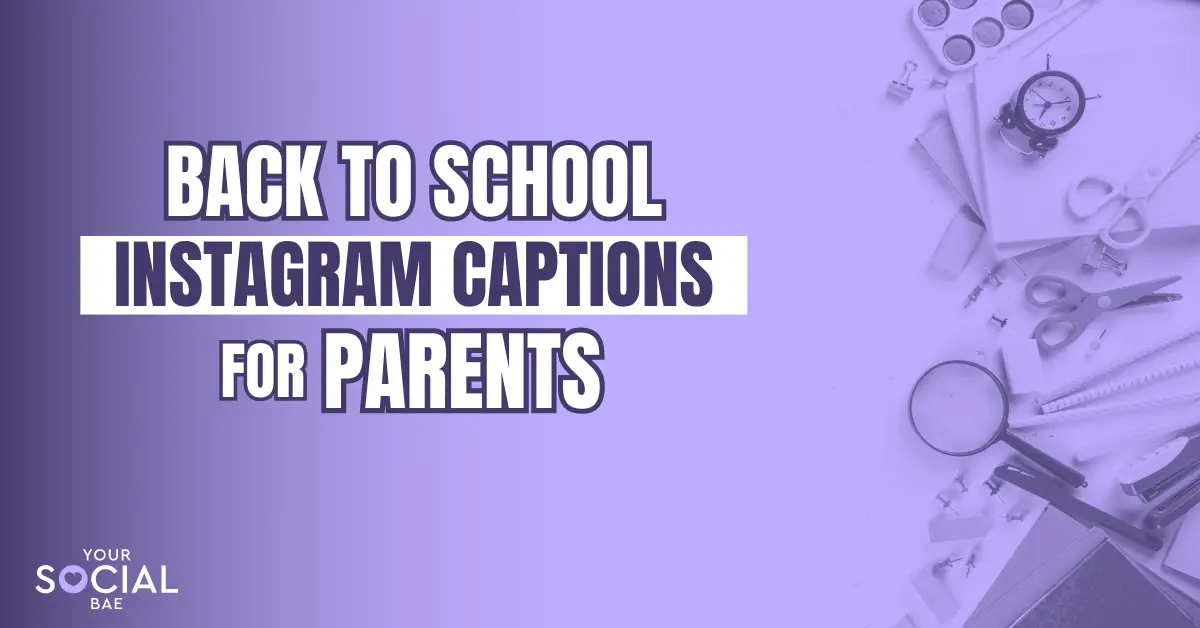If you love using WhatsApp, here is an update for you – They recently added something super cool called WhatsApp Channels, and everybody’s talking about it. These channels are a big deal because they let you send private messages to your followers, and it’s super easy to do. In this article, let’s discuss how to make your own WhatsApp Channel so you can join in on the excitement, but before that let’s understand what are WhatsApp channels and their benefits.
Table of Contents
ToggleWhat are WhatsApp Channels?
Okay, so you might be wondering, “What’s the deal with WhatsApp Channels?” Well, WhatsApp Channel is an exciting new feature that offers a straightforward, dependable, and private way to stay updated with essential information from individuals and organizations. With Channels, administrators have the power to send out one-way broadcasts containing text, photos, videos, stickers, and polls, making it a versatile tool for communication.
Benefits of Using WhatsApp Channels
Here are some benefits of using WhatsApp Channels:
- Simplified Updates: WhatsApp Channels offer a straightforward way to receive important updates from people and organizations without cluttering your regular chats
- Privacy Focus: Your personal information, including your phone number and profile photo, remains protected. Following a channel won’t reveal your phone number to the admin or other followers.
- Versatile Communication: You can send a variety of content, including text, photos, videos, stickers, and polls, making it a versatile tool for communication.
- Control for Admins: Admins have the option to block screenshots and forwards from their channel, maintaining control over their content.
- Monetization Potential: Admins can explore opportunities to build a business around their channel using WhatsApp’s payment services and promote their channels for greater visibility.
- Limited Data Retention: Channel history is stored on WhatsApp servers for up to 30 days, promoting data privacy.
How to Create WhatsApp Channels
- Open WhatsApp on your Android or iOS device
- Navigate to the ‘Updates’ tab
- Scroll down the status section and you will find a section for Channels
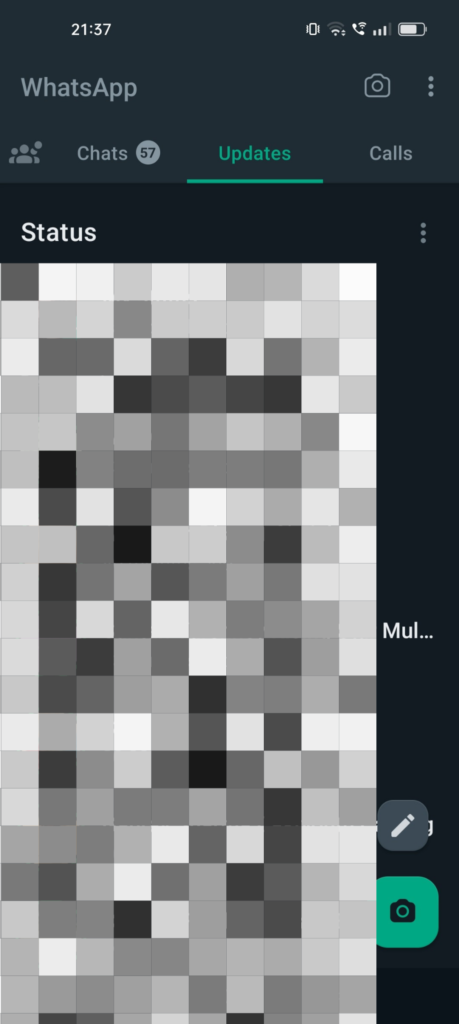
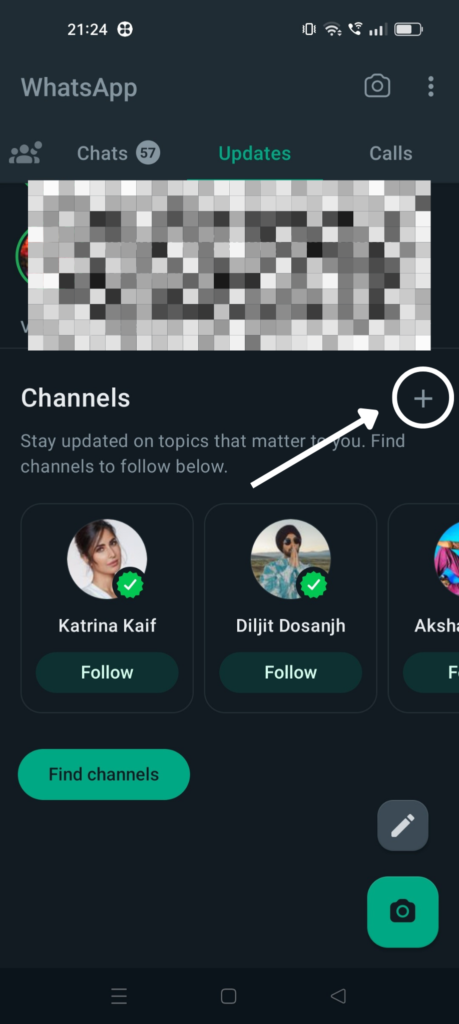
- Tap on the ‘+’ icon and select the option ‘Create Channel’
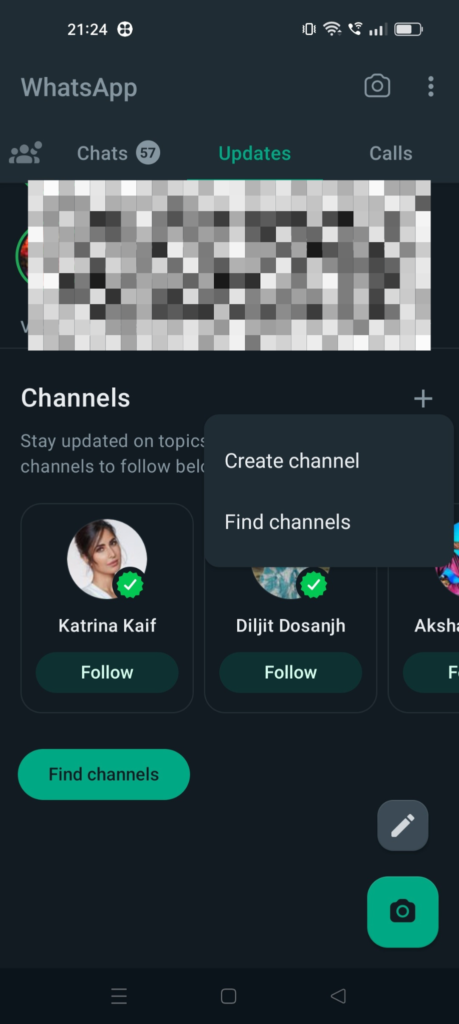
- Tap on ‘Continue’ button
- Now, give a channel name, write a short description for your WhatsApp Channel, and add your logo/profile picture. Then, tap on ‘Create channel’ and done!
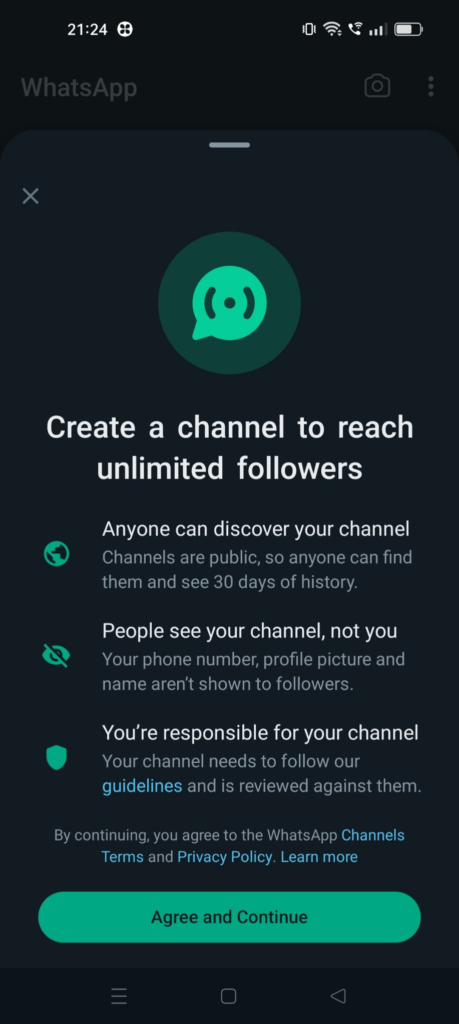
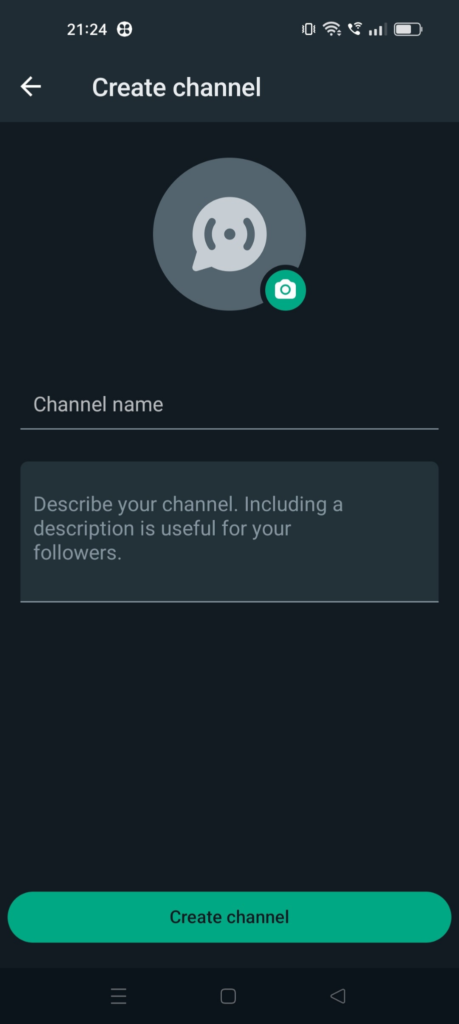
So, WhatsApp Channels offer an exciting opportunity for you to effectively communicate with your followers, thus increasing your visibility and reach. By following the simple steps outlined in this article, you can create your own WhatsApp channel and enjoy the benefits of this innovative feature. Don’t wait any longer – start connecting with your audience in a whole new way today!
Must Read: How To Get 1000 Followers On Instagram Organically: A Step-by-Step Guide